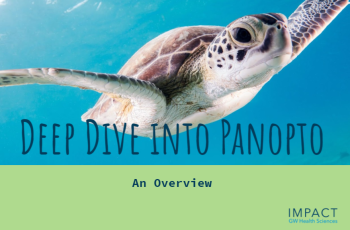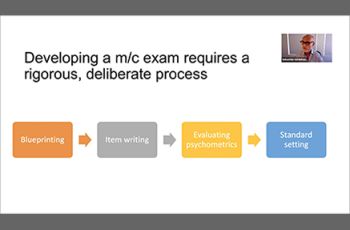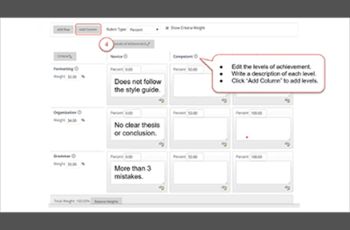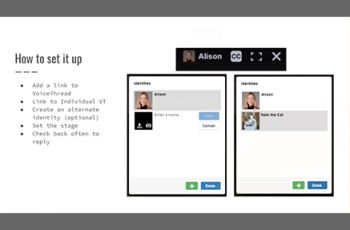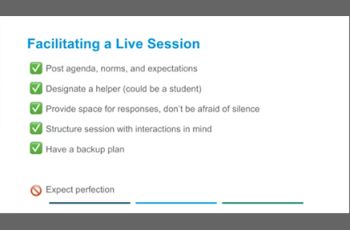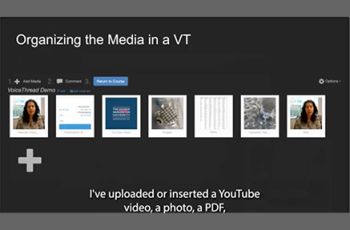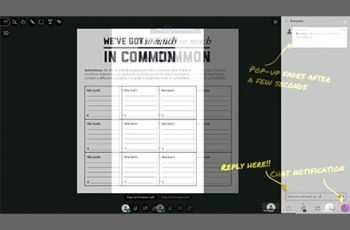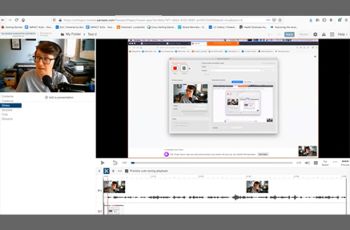Events Archive
Need a review of or an introduction to Panopto, SMHS' video and lecture capture platform? Record live lectures or asynchronous presentations. Include slides, websites, screen capture and a video feed (or not). We will cover the basics plus quiz questions, auto-captions, and live streaming.
Nowadays there are many options for sharing videos in your Blackboard course. Learn about the pros and cons of each along with other important considerations.
Would you like to know how to interpret the data provided on your test or quiz questions? This workshop will examine the psychometric information included in diagnostic reports generated by Blackboard and ExamSoft. Psychometrics can be used to gauge the overall quality of a multiple-choice exam…
Learn how to optimize your grading in Blackboard. This session will cover how to do a Grade Center deep clean and utilize the Rubric tool for speedy, transparent grading.
Breathe new life into your traditional discussion boards with some of these tweaks. Ideas include student-facilitated discussion, giving students more agency in their interactions, debates, and other collaborative learning techniques.
Keep your students engaged and awake! Discussions, chats, polls, Q&A, breakout groups can all help keep your sessions moving. We'll discuss strategies and tools for you to use in your live online classes.
Are you looking to add some asynchronous activities to your usually-on-campus course? Or do you want to add some video interaction to your asynchronous course? VoiceThread might be your answer. This GW-licensed tool can be used for class discussions about presentations, videos, images, and other…
In this session, we will demonstrate some Collaborate features you can use to encourage more active participation. Think polls, breakout groups, whiteboards, and shared docs.
This workshop will help you get up and running with Blackboard's web conferencing tool, Collaborate Ultra. Perfect for newbies and those needing a refresher.
Join us for a dive into screencasting apps like Panopto, Quicktime, and Screenflow. We'll go over the basics of audio, video, and screen recording and share some performance techniques.